Producing records of employment
Records of employment can be saved in a sequential file that will enable printing with the federal government printing software or directly on the Web with functions at the user’s disposal by Human Resources and Skills Development Canada (HRSDC). The ROE Web application allows you to transmit an electronic file holding one or more records of employment.
The record of employment includes the same information as the government form. The form can be modified with the form generator if it is printed directly on the official form.
Producing a record of employment
Select the Salaries menu > Salaries > Payroll Reports > Record of Employment.
In the first dialog box, enter the employee number.
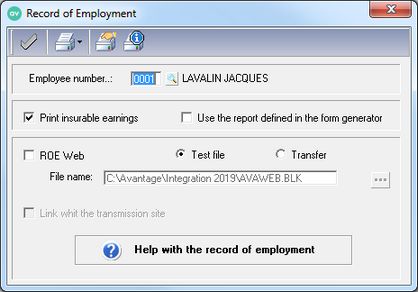
Choose the print mode:
- Select the Print insurable earnings box for the data concerning insurable earnings to be printed clearly in the report.
- Select the Use the report defined in the form generator box to use the form provided by the government.
- Click Save to display the Record of employment for employee dialog box and complete the requested information.

If all of the employee’s insurable earnings are consecutive, the total is entered in the Total insurable earnings field. Otherwise, the detail of the earnings of each pay covered by the record is entered.
To allocate the employee’s insurable earnings on all pay periods, do not activate the box. Click
 to select the number of insurable periods.
to select the number of insurable periods.
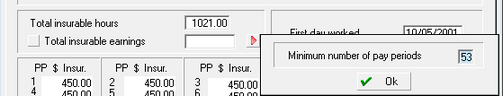
As needed, modify the insurable amount per period.
Click the Others tab to set the other amounts to be entered on the record of employment: vacations, public holidays or other amounts due to the employee plus the detail of the employee's disability insurance premiums, if any.
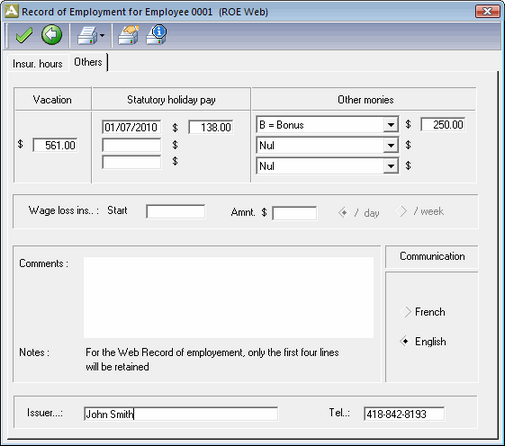
Use the toolbar commands to print the record.
How to complete the record of employment
If you want help to complete the records block by block and indications on the errors to avoid, see How to complete the Record of Employment.
Record of Employment on the web (ROE)
To participate in this program, the employer must first register with Human Resources and Skills Development Canada (HRSDC). For more information on registration details, contact a counsellor in your area.
Producing a Web record of employment
In the Record of employment dialog box, enter the number of the employee to whom the record is issued.
Activate the ROE Web record of employment box and indicate if it is a Test file or a Transfer.
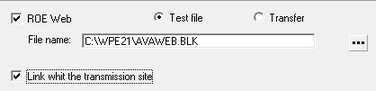
Validate the file name where the selected employee’s data must be added.
- As needed, give a new name to identify the file and specify the file folder. (The file must have a .blk extension).
- Select the Link with the transmission site option to access directly the HRSDC website at the end of the procedure.
Click Save.
The software checks if the specified file already exists. If so, a confirmation of the addition of the new record must be made. Answering No to the question results in the replacement of the existing file with the new data.
Up to 1000 records of employment can be contained in the same file.
Sending the Record of Employment via the Web
On the Service Canada website, left panel, click Sign-in to ROE Web.
In the Record of Employment access page, sign-in section, click Select a Sign-in Partner or Continue to GCKey and sign up for the service.
In the ROE Web Main Page, click Upload a Payroll Extract File.
In step 1, click Select Files and select your file.
Your record of employment file is ready to be uploaded.
If you have problems, refer to the help on the Service Canada site:
Validation of Data
Each record of employment included in the electronic file is validated by ROE Web. The chart provides the validation status:
- RE created: Record of employment submitted and saved. A serial number is given to the record of employment.
- RE succeeded: Draft (test file) submitted and validated. The draft status is saved as long as the record has not been submitted. Note that a draft file is saved for a maximum of 15 days, No serial number is given to a draft file.
- RE failed: Record submitted with errors that were detected (for example, a wrong social insurance number, a mandatory field not completed). These records can be modified online and submitted again to be validated or modified in the original file. No serial number is given to a rejected record.
Consulting and Printing Records
The employer can view and print records of employment produced by ROE Web for the last 11 years.
Need help?
If you need assistance during the process, please contact our support team.
1 800 862-5922
